Are you contemplating the best way to showcase family photo memories, or perhaps grappling with the decision to part ways with blurry shots and images of beloved but long-forgotten pets?
You may be wondering the question “What to Do With Hundreds of Family Photos?” Let’s begin on this journey together and discover how these memories can be cherished and preserved in ways that truly reflect the essence of your family’s story.
As a professional New England photographer at Jodi Blodgett Photography, I meet many families who, just like you, who struggle with the elephant in the room – wondering what to do with hundreds of family photos.
Shuffling through jumbled stacks of memories can feel overwhelming, being both a physical space-hogging issue and emotional turmoil. Some family photos are faded, some are intact and strewn across decades.
Do you want to share them, or are you tossing and turning about what to do with those blurry snaps and long-forgotten pets?
Importance of Organizing Family Photos
Organizing your family photos isn’t just about sorting into neat piles for a cleaner attic, but about preserving cherished memories for future generations to appreciate.
It’s about picking out stories from the past, and producing a lineage recollection book that breathes life back into those frozen moments. It’s about transforming confusion into celebration.
5 Steps for Organizing Family Photos With Historical Significance:
Tackling this mountainous task may seem like a daunting endeavor that you may want to postpone indefinitely. But you might be relieved to know it doesn’t require a degree in archiving or heaps of time.
You can deal with the situation in just five practical steps:
- Gather and Cull Your Photos: Collect all photos and decide which ones are worth keeping.
- Sort and Categorize: Sort photos chronologically or by categories that make sense to you.
- Decide on the Format: Choose between hard copies or digitize your photos for easy access and sharing.
- Repurpose Your Old Photos: Get creative with what you can do with these physical reminders of past generations.
- Store and Preserve: Safeguard family photos and memories by storing them properly.
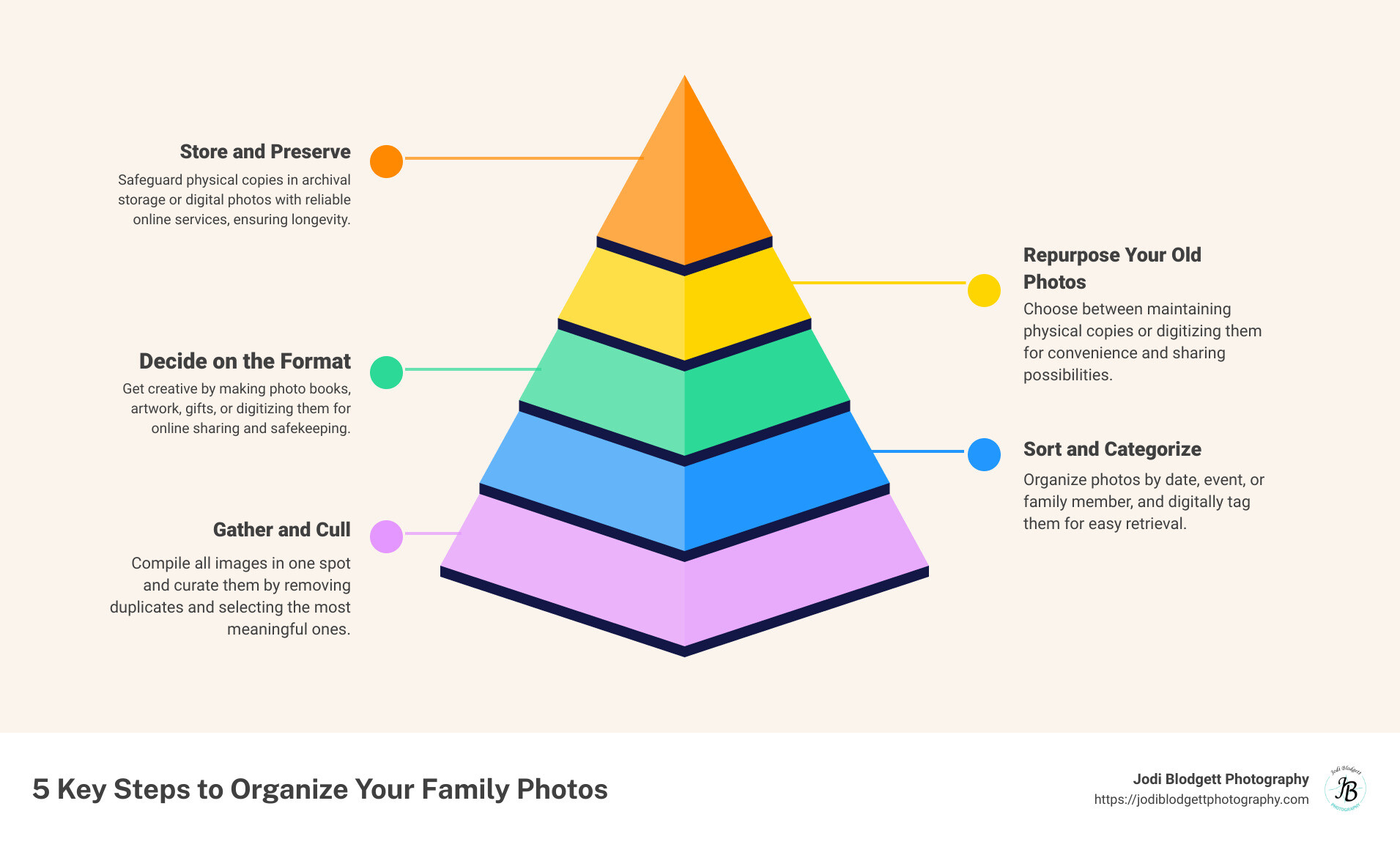
Table of Contents
Step 1: Gather and Cull Your Family Photos
The first step in figuring out what to do with hundreds of family photos is gathering all your photos in one place. It may seem like an overwhelming task, especially if you have several boxes of photos stashed away in various locations.
However, by doing this, you’ll be able to see exactly what you’re working with. This step is crucial because it lays the groundwork for the entire organizing process.
How to Cull Photos and Decide Which Ones to Keep
Once all of your photos are in one place, the next step is to cull your photo collection. This involves going through each photo individually and deciding whether it’s a keeper or not.
According to Genealogy Explained, it’s a good practice to keep two discard piles: one for photos you’re going to throw away (like blurry images or photos of random places) and one for duplicates or photos that extended family members may want.
This part can be challenging – it’s hard to let go of photos that have been in your possession for years. However, the goal is to create an organized photo archive. Holding onto every single old photo can lead to clutter and make it difficult to find the photos you truly cherish.
What to Do with Old Family Photos No One Wants
If you end up with a pile of photos that no one in the family wants, don’t just toss them in the trash. There are plenty of ways to repurpose these photos or give them a new home.
For instance, you can turn them into a digital collage to decorate your home or create a vintage-inspired slideshow.
If you’re unsure about whether to keep a photo or not, it’s best to hold onto it and save it for now. You can always make a final decision to save it later when you sort through your photos again.
Step 2: Sort and Categorize Your Photos

Organizing hundreds of family photos can seem like a daunting task. But breaking it down into smaller tasks makes it manageable. Now that you’ve gathered all your photos in one place, it’s time to sort and categorize them.
Sorting Photos by Families, People, or Dates
Start by sorting the photos chronologically. This can be a fun trip down memory lane, reminding you of family events and milestones. If you’re unsure of the exact dates, don’t worry. Even a rough estimate by decade or era can be helpful.
Divide your photos first into broad categories according to century, then by decade. If the exact year is known, make a separate pile for each year. This will help you later when you create categories for different years, places, events, or family members.
Creating Categories for Different Years, Places, Events, or Family Members
Once you’ve sorted your photos chronologically, you’re ready to categorize them. You can create categories based on a variety of factors. For example, you might have categories for different family members, specific events like weddings or graduations, various locations, or different stages of life.
Be as specific as possible when creating these categories. Instead of a general “vacations” category, have separate categories for each trip. This level of detail will make it easier to find specific photos in the future.
How to Organize Old Photos Digitally
If you’re comfortable with technology, you might want to consider digitizing your old photos. This has several advantages. It allows you to keep pictures, share them easily with family members, preserve them for future generations, and keep them safe from physical damage.
To digitize and scan all your photos, you can use a scanner or a scanning app on your smartphone. As you scan each photo, name the digital file with as much information as possible about the photo: the date it was taken, the people in the photo, the location, etc.
Once you’ve scanned your photos, organize the digital files in a similar way to your physical photos. You can create digital folders for each category and sub-category.
As you can see, organizing hundreds of family photos can be a big project, but it’s worth the effort. Not only will it make it easier to find specific photos when you want them, but it’s also a great way to preserve your family history for future generations. And remember, if you need help capturing new family memories, I’m here to help at Jodi Blodgett Photography.
Step 3: Decide on the Format: Hard Copies or Digital

Once you’ve gathered and sorted your family photos, the next big decision to make is what to do with them. Should you keep them as hard copies or digitize them? Both options have their pros and cons which we’ll explore to help you make an informed decision.
Pros and Cons of Keeping Hard Copies
Keeping family archive of photos in their original, physical form can be quite satisfying. There’s a certain nostalgia that comes with flipping through a physical photo album and seeing the aged photos of family members. Plus, for older family members who may not be tech-savvy, having hard copies of photos can be more meaningful and accessible.
However with more photos, keeping hard copies also comes with drawbacks. Photos can get damaged over time due to exposure to elements like direct sunlight or moisture. They can also clutter up space in your home and are susceptible to being lost or destroyed in events.
Pros and Cons of Digitizing Photos
On the other hand, digitizing family photos offers a solution to many of these issues. Digital photos are easy to store, share, and duplicate. They can be organized neatly into digital folders, and there’s no risk of physical damage. You can also easily transform digital photos into presentations like slideshows or keepsake photo albums, as I often do for clients at Jodi Blodgett Photography.
However, digitizing photos can be a time-consuming process if you have hundreds or even thousands of photos. Additionally, not all family members may be comfortable with this format, particularly the older ones who prefer tangible photos.
How to Organize Family Photos Digitally
If you decide to go the digital route, there are a few things to remember.
First, your digital images and folders can use the same labels and hierarchy that you chose to group the physical photos.
Second, captions written on or next to photos in albums can be scanned along with the other digital images themselves, copied into the digital file names, or hidden in a file’s metadata.
In the end, deciding what to do with hundreds of family photos boils down to your personal preferences, resources, and the specific needs of each person in your own family. Whichever route you choose, the important thing is that those precious family moments are preserved and enjoyed.
Step 4: Repurpose Your Old Family Photos

Having sorted, culled, and digitized your family photos, the next question is, what to do with hundreds of family photos now? It’s time to get creative and repurpose them for a family archive for future generations to appreciate and enjoy.
How to Digitize Photos for Future Generations
Digitizing your old family photos not only preserves them but also makes them easily shareable with relatives and friends. You can use photo restoration software to enhance and restore damaged photos and save time. With just a few clicks, your old family photos will look new and ready for the digital age.
Creating Collages or Scrapbooks with Old Images
Collages and scrapbooks are an excellent way to organize and showcase your family photos. Put together a digital collage of your family photos and print it out for display, or create a physical scrapbook. Don’t forget, you can also incorporate memorabilia from the past into your scrapbooks for an extra touch of nostalgia.
How to repurpose images for a Family Archive:
- Digitize Photos for Future Generations: Digitizing your old family photos not only preserves them but also makes them easily shareable with relatives and friends. You can use photo restoration software to enhance and restore damaged photos and save time.
- Creating Collages or Scrapbooks with Old Images: Collages and scrapbooks are an excellent way to organize and showcase your family photos. Put together a digital collage of your family photos and print it out for display, or create a physical scrapbook.
- Making Slideshows or Photo Books with Your Old Photographs: Another creative way to display your family photos is by creating a slideshow or a photo book. A slideshow can literally turn the pages of your family history book, while the idea of a family photo album or book is a tangible piece of family history that you can flip through.
- Turning Old Photos into Jewelry or Wall Art: Turn your old photos into unique pieces of jewelry or wall art. This can be a fun DIY project or you can work with a professional to create these custom pieces.
- Using Social Media for Storage: Share your old family photos with others by joining specialized social media societies. This can be a great way to connect with others who share an interest in family history and vintage photos.
- Making Gifts for Relatives with Old Photos: Your old family photos can make thoughtful and meaningful gifts for relatives. Consider framing a special family photo just for a relative or creating a custom calendar featuring family photos.
Step 5: Store and Preserve Your Photos

Once you’ve sorted, categorized, and decided on the format of your photos, it’s time to store them safely. For original photos, consider using archive containers or binders and sleeves. I personally love these clear plastic photo organizers.
Each box holds 100 photos, making it easy to keep your photos organized. You can even label all the boxes for a quick overview of what’s inside each one.
Using Websites or Flash Drives for Scanned Images
For digital copies, there are a multitude of online storage options available. You can store your photos on your personal computer, flash drive or use cloud storage services. Just remember, creating a digital copy and backups of your photos is an essential step in preserving them. There are services that will scan your photos for you and organize them onto USB drives or the cloud if you prefer.
Labeling Photos with Names and Additional Information
Whether you’re storing physical copies or digital photos, labeling them with names and additional information is a crucial step. This not only helps in locating specific photos but also ensures that future generations will know the people and stories behind the photos.
Storing Photos in a Cool, Dry Place Away from Sunlight and Extreme Humidity
Where you store your photos matters. Keep your photo containers in a safe place away from direct sunlight, humidity, and drastic temperatures. This will help preserve your photos for years to come. Avoid storing them in your attic or garage where temperatures can fluctuate drastically.
Storing and preserving hundreds of family photos can seem like a daunting task. But with these simple steps, you can ensure that your family’s precious memories are safe and organized. This is a life-long project and you don’t have to accomplish all of this at once.
What to Do With Hundreds of Family Photos?

We’ve talked about what to do with hundreds of family photos and how to organize them in 5 easy steps. We started by gathering and culling your photos, then sorting and categorizing them. We discussed the pros and cons of keeping hard copies versus digitizing your photos.
We then explored various ways to repurpose your old photos, from creating collages and scrapbooks to making slideshows or photo books. Finally, we looked at how to properly store and preserve your photos to ensure they last for future generations.
At Jodi Blodgett Photography, I’m passionate about helping families preserve their precious moments. Through bright, vibrant, New England family photography, I capture the natural beauty and unique character of each family. Whether you’re looking to capture new moments or need help organizing old ones, I’m here to help. From family photography to engagement sessions, I provide a range of services tailored to meet your needs.
So, what are you waiting for? Start organizing your family photos today, every photo tells a story of new life. Let’s keep those stories alive.
Our Content
Our content is carefully created and edited by Jodi Blodgett to ensure that the content is accurate, reliable, and up-to-date. Jodi Blodgett Photography is a trusted New England Family Photographer across Massachusetts, Connecticut, the Boston area, and Rhode Island for New England Photography Services such as family tree photographs in New England, New England Family Photography, Family photos with kids, and more with over 10 years of experience in studio photo capturing and editing. Jodi Blodgett Photography has captured almost 100 photo sessions in the last two years alone signifying her expertise and trust amongst clients and the community for photography service in New England.


